Enroll in "Power Pages – A Complete Guide to Microsoft Power Pages" and unlock the potential of Microsoft's dynamic web page creation tool. Whether you're a seasoned web designer or a beginner looking to expand your skillset, this course equips you with essential knowledge and skills to excel in the world of dynamic web content creation.
What Will You Learn?
- Explore the fundamentals of Microsoft Power Pages, including its features and capabilities.
- Gain a detailed understanding of the Pages Workspace, where you'll create and manage web pages.
- Discover the Style Workspace for customizing the appearance of your web pages.
- Learn to work with data effectively using the Data Workspace, enabling dynamic content.
- Master the Setup Workspace, covering additional items and features to enhance your web pages.
- Dive into advanced topics to take your Power Pages projects to the next level.
- Conclude your journey with a sense of achievement and congratulations.
Who Should Take The Course?
- Web designers and developers looking to leverage Microsoft Power Pages for web content creation.
- Business professionals interested in creating dynamic web pages for their organizations.
- IT enthusiasts eager to explore the capabilities of Power Pages.
- Anyone seeking to enhance their web design and data integration skills.
Requirements
- Access to Microsoft Power Pages for practical application.
- Basic familiarity with web design and data concepts is beneficial but not mandatory.
- A computer with internet access to access course materials.
- Enthusiasm to learn and excel in the creation of dynamic web content using Microsoft Power Pages.
Course Curriculum
-
- Welcome 00:05:00
- What is Power Pages 00:02:00
-
- Capabilities of Power Pages 00:05:00
- Limitations of using CMS 00:02:00
- Power Pages Features 00:03:00
- How to Plan your Power Pages Project 00:06:00
- Using Dataverse in Power Pages 00:02:00
-
- Signup for Power Pages 00:01:00
- Next Steps after Signup 00:10:00
- Power Pages Home Screen Walkthrough 00:03:00
- Create A Site option to start from scratch 00:01:00
- Introducing Power Pages Design Studio 00:07:00
-
- Pages Workspace – Overview 00:10:00
- Adding Sections to Pages 00:06:00
- Adding Components – Text 00:05:00
- Adding Components – Button 00:03:00
- Adding Components – Images 00:03:00
- Adding Components – Spacer 00:01:00
- Adding Components – PowerBI 00:06:00
- Adding Components – Video 00:04:00
- Adding Components – List 00:05:00
- Adding Components – Forms 00:06:00
- Adding Components – iFrame 00:03:00
-
- Style Workspace – Overview and Description 00:09:00
-
- Data Workspace – Overview 00:03:00
- Data Workspace – Tables 00:16:00
- Data Workspace – Views 00:12:00
- Data Workspace – Forms 00:15:00
-
- Setup Workspace – Overview and Description 00:13:00
- More Items 00:08:00
-
- Convert Your Trail Site to Production 00:06:00
- Using Code Editor 00:05:00
-
- Closing Notes 00:02:00
-
- Order Certificate 00:05:00
New Courses
Blogs
Jul'23
ADHD Training for Teachers: Empowering Educators to Support Students with Attention Challenges
Relationships may be severely harmed by narcissistic behaviours, leaving emotional scars and...
Jul'23
Narcissistic Behaviour and Relationships: Understanding the Impact and Finding Healing
Relationships may be severely harmed by narcissistic behaviours, leaving emotional...
Jul'23
Childhood Trauma in Adults
What Is Childhood Trauma? Childhood trauma refers to distressing or...
Jul'23
Creating A Social Media Strategy
Set Clear Objectives:The first step in developing a successful social media...
Jul'23
Neuro-Linguistic Programming Techniques
Neuro-Linguistic Programming (NLP) is a fascinating and widely acclaimed approach...
Jul'23
Acceptance and Commitment Therapy in the UK
What is acceptance and commitment therapy? Acceptance and Commitment Therapy...