Unlock Excel's Power with VLOOKUP! Master wildcard search, list comparison, and pro tips. From beginners to pros, harness this versatile tool. Find data swiftly, combine with functions, fix errors. Video lessons, quizzes, and exercises. Excel with VLOOKUP for efficiency and expertise. Join now!
Overview
Microsoft Excel VLOOKUP course covers wildcard search with excel, comparing lists with excel, and many VLOOKUP tips and tricks. This comprehensive course is designed to help you master one of Excel's most powerful and versatile functions - the VLOOKUP formula. Whether you're a beginner or an advanced user, this course will provide you with the skills you need to take full advantage of this powerful tool. Throughout the course, you'll learn how to use the VLOOKUP formula to quickly and easily find data in large spreadsheets, as well as how to use it in combination with other Excel functions to create even more powerful formulas. You'll also learn how to troubleshoot and fix common errors that can occur when using the VLOOKUP formula. In addition to the detailed video lessons and step-by-step tutorials, the course also includes practice exercises and quizzes to help you test your knowledge and solidify your understanding of the material. By the end of the course, you'll have a solid understanding of how to use the VLOOKUP formula in Excel, and you'll be able to use it to save time and improve your efficiency in your work.What You’ll Learn?
By the end of this e-course, students will have a solid understanding of how to use the VLOOKUP formula in Excel, and will be able to use it to quickly and easily find data in large spreadsheets, as well as for more advanced data analysis. Additionally, students will also be equipped with the skills to troubleshoot and fix common errors that can occur when using the VLOOKUP formula. This e-course is designed to be comprehensive, providing students with all the knowledge and skills they need to master the VLOOKUP formula in Excel.Who Should Take The Microsoft Excel VLOOKUP Course?
This e-course, 'Microsoft Excel VLOOKUP Formula', is intended for individuals who are looking to improve their skills in using Microsoft Excel, specifically with the VLOOKUP formula. This formula is a powerful tool in Excel that allows you to search for data in a table and retrieve information from it. This course would be beneficial for professionals in finance, accounting, data analysis, business management and other similar fields who use Excel in their day-to-day work. It could also be useful for students, educators or anyone who wants to increase their proficiency in Microsoft Excel.Requirements
- Basic knowledge of Microsoft Excel and its interface
- A computer or device with a stable internet connection
- A Microsoft Excel software installed on the device
- A willingness to learn and practice using the VLOOKUP formula
Course Curriculum
-
- Menu Example with Excel Vlookup 00:07:00
-
- Wildcard Search with Excel Vlookup 00:09:00
- Looking to the Left with Excel Vlookup 00:16:00
- Comparing Lists with Excel Vlookup 00:03:00
- More Vlookup Examples 00:00:00
New Courses
Blogs
Jul'23
ADHD Training for Teachers: Empowering Educators to Support Students with Attention Challenges
Relationships may be severely harmed by narcissistic behaviours, leaving emotional scars and...
Jul'23
Narcissistic Behaviour and Relationships: Understanding the Impact and Finding Healing
Relationships may be severely harmed by narcissistic behaviours, leaving emotional...
Jul'23
Childhood Trauma in Adults
What Is Childhood Trauma? Childhood trauma refers to distressing or...
Jul'23
Creating A Social Media Strategy
Set Clear Objectives:The first step in developing a successful social media...
Jul'23
Neuro-Linguistic Programming Techniques
Neuro-Linguistic Programming (NLP) is a fascinating and widely acclaimed approach...
Jul'23
Acceptance and Commitment Therapy in the UK
What is acceptance and commitment therapy? Acceptance and Commitment Therapy...