Master video editing with Wondershare Filmora 9. Explore the user-friendly interface and essential tools. Advance skills with transitions, filters, and effects. Add captivating audio and voiceovers. Optimize video export for various platforms. Enroll now for creative visual storytelling!
Overview
Welcome to "Learn Video Editing Using Filmora 9"! This comprehensive course is your gateway to mastering video editing with Wondershare Filmora 9. In the Welcome and Introduction section, you'll be warmly greeted, setting the tone for an exciting learning journey. Let's Begin Video Editing in Wondershare Filmora 9, where you'll dive into the basics of video editing, exploring the user-friendly interface and essential tools. In Video Editing Part 2, advance your skills with more in-depth techniques, including transitions, filters, and visual effects. Learn how to work with audio effectively in the Working with Audio section, adding background music, voiceovers, and sound effects for a compelling video. In Video Editing Part 3, explore additional editing features and sharpen your storytelling prowess. Discover the art of exporting videos, ensuring optimal quality and compatibility for various platforms. Explore the magic of using voice-over to narrate and elevate your videos, connecting with your audience on a personal level. The course concludes with "The End," wrapping up your video editing journey with a sense of accomplishment. Enroll now in "Learn Video Editing Using Filmora 9" and unlock the potential to create captivating videos for personal or professional use. Whether you're a beginner or seeking to enhance your editing skills, this course provides the knowledge and creativity to produce impressive videos that leave a lasting impact. Let's embark on this exciting visual storytelling adventure together!What Will You Learn?
- Mastering video editing with Wondershare Filmora 9.
- Exploring the user-friendly interface and essential tools.
- Advanced video editing techniques, including transitions, filters, and visual effects.
- Working with audio: adding background music, voiceovers, and sound effects.
- Additional editing features and storytelling techniques.
- Exporting videos for optimal quality and compatibility.
- Using voice-over to narrate and connect with your audience.
- Producing captivating videos for personal or professional use.
Who Should Take The Course?
- Beginners who want to learn video editing using Wondershare Filmora 9.
- Aspiring content creators and video enthusiasts looking to enhance their editing skills.
- Small business owners seeking to create professional-looking videos for marketing purposes.
- Social media influencers wanting to produce engaging and visually appealing content.
- Students interested in learning a valuable and in-demand skill for various industries.
- Professionals in marketing, advertising, or media fields aiming to add video editing expertise to their toolkit.
- Anyone looking to create high-quality videos for personal or professional projects.
- Individuals who prefer a user-friendly and intuitive video editing platform.
- Anyone interested in visual storytelling and creative video production.
- Enthusiasts of all ages with a passion for video creation and editing.
Requirements
- Access to a computer or laptop with Wondershare Filmora 9 installed.
- Basic computer literacy and familiarity with navigating software interfaces.
- A stable internet connection for accessing course materials and resources.
- No prior video editing experience required; the course is suitable for beginners.
Course Curriculum
-
- Wondershare Filmora 9 Introduction 00:02:00
- Wondershare filmora 9 home screen overview 00:04:00
-
- Learn how to import videos in Filmora home screen 00:04:00
- Learn how to split videos 00:04:00
- How to add images and resize 00:06:00
- Learn how to add titles in videos 00:24:00
- Learn how to add transitions 00:04:00
- Learn how to add effects and elements 00:09:00
- Let us learn to zoom in and zoom out 00:04:00
- Learn how to make your videos Slow, Fast and reverse 00:06:00
- Learn the advantages of Colour tuning 00:04:00
- Simple tutorial to Work with green screen background in Filmora 9 00:02:00
- Learn How to record from your PC screen 00:02:00
- Learn how to make studio quality slideshows 00:09:00
- Learn how to use the Blending technique in Filmora 9 00:08:00
- Try to create your own podcast 00:07:00
- Learn to upload your own podcast 00:05:00
- Order Certificate 00:05:00
New Courses
Blogs
Jul'23
ADHD Training for Teachers: Empowering Educators to Support Students with Attention Challenges
Relationships may be severely harmed by narcissistic behaviours, leaving emotional scars and...
Jul'23
Narcissistic Behaviour and Relationships: Understanding the Impact and Finding Healing
Relationships may be severely harmed by narcissistic behaviours, leaving emotional...
Jul'23
Childhood Trauma in Adults
What Is Childhood Trauma? Childhood trauma refers to distressing or...
Jul'23
Creating A Social Media Strategy
Set Clear Objectives:The first step in developing a successful social media...
Jul'23
Neuro-Linguistic Programming Techniques
Neuro-Linguistic Programming (NLP) is a fascinating and widely acclaimed approach...
Jul'23
Acceptance and Commitment Therapy in the UK
What is acceptance and commitment therapy? Acceptance and Commitment Therapy...