Overview Discover the dynamic world of Motion Design with Figma in this comprehensive course. From the fundamental principles to intricate techniques, you’ll gain the expertise …
Overview
Discover the dynamic world of Motion Design with Figma in this comprehensive course. From the fundamental principles to intricate techniques, you'll gain the expertise to create captivating user experiences. Explore the significance of microinteractions, learn to craft complex parallax and 3D effects, and master the art of storytelling through design and storyboarding. Navigate through Figma's intuitive interface and dive into its UI elements, from toolbars to sidebar features. Develop your design prowess by working with shapes, images, and text, while understanding the power of constraints and auto layout. Create interactive buttons, overlays, and screen transitions that elevate your designs to new heights. Uncover the magic of motion in usability, debunk common misconceptions, and comprehend how motion enriches mental models and user engagement. As you progress, build projects focusing on layout responsiveness, stroke manipulation, imagery integration, and responsive text. Collaborate seamlessly using Figma's resources, plugins, and community files. Join our online classroom to embark on a transformative journey where you'll harness the potential of Figma and motion design, ultimately enhancing your design skills and shaping user-centric experiences. Where you go next is your choice, and the skills you acquire will propel you towards innovative design solutions.What Will You Learn?
- The importance of microinteractions and how to design them effectively.
- Techniques for creating complex parallax and 3D image effects.
- Crafting compelling user experiences through design and storyboarding.
- Mastering Figma's UI, including toolbars, sidebars, and files.
- Utilizing constraints, auto layout, and responsive design principles.
- Creating interactive elements such as buttons, overlays, and screen transitions.
- Harnessing the power of motion to enhance usability and mental models.
- Debunking common misconceptions about motion design.
- Building projects with layout responsiveness, strokes, imagery, and responsive text.
- Collaborating efficiently using Figma's resources, plugins, and community files.
Who Should Take The Course
- Graphic designers aiming to expand their skill set into motion design.
- User experience (UX) and user interface (UI) designers seeking to integrate motion into their designs.
- Web and app developers interested in creating visually appealing and interactive interfaces.
- Digital artists wanting to add motion to their visual storytelling.
- Professionals looking to enhance their design collaboration using Figma's features.
- Anyone curious about the world of motion design and its impact on user engagement.
Requirements
- Basic familiarity with design principles and concepts.
- A computer with internet access to use Figma's online platform.
- No prior experience with Figma or motion design is required, as the course starts from the fundamentals.
- A creative mindset and a willingness to explore the world of motion design.
Course Curriculum
-
- Join Our Online Classroom! 00:04:00
-
- Common Misconceptions Of Motion Design 00:05:00
- Motion Helps Create Usability 00:07:00
- Narative And Mental Models 00:09:00
- Where To Next Your Choice 00:01:00
- Introduction 00:02:00
- Plans and Signup 00:02:00
- Figma UI (Structure) 00:02:00
- Figma UI (Files) 00:02:00
- Figma UI (Toolbar) 00:07:00
- Figma UI (Left Sidebar) 00:06:00
- Figma UI (Right Sidebar) 00:03:00
- Shapes and Tools (Frames) 00:03:00
- Shapes and Tools (Groups) 00:02:00
- Shapes and Tools (Basic Shapes and Boolean Operations) 00:06:00
- Designing in Figma (Images) 00:05:00
- Designing in Figma (Getting Started with Text) 00:06:00
- Designing in Figma (Constraints) 00:04:00
- Designing in Figma (Using Auto Layout) 00:05:00
- Designing in Figma (Auto Layout Properties) 00:07:00
- Resources and Collaboration (Community Files) 00:03:00
- Resources and Collaboration (Community Plugins) 00:05:00
- Resources and Collaboration (Sharing and Comments) 00:05:00
- Project (What We Are Going To Build) 00:01:00
- Project (Creating a Logo Using Basic Shapes) 00:05:00
- Project (Auto Layout Buttons) 00:05:00
- Project (Creating a Responsive Navigation) 00:09:00
- Project (Responsive Text) 00:05:00
- Project (Imagery and Gradients) 00:05:00
- Project (Strokes and Shapes) 00:04:00
- Project (Layout and Responsiveness) 00:07:00
- Design Assets 00:11:00
- Filtering Through Categories 00:09:00
- Screen Transitions And Drag Interactions 00:11:00
- Simple Microinteractions 00:12:00
- Exercise Navigation Transitions (Navigation Design) 00:10:00
- Exercise Navigation Transitions (Heart) 00:10:00
- Exercise Navigation Transitions (Cart) 00:06:00
- Exercise Navigation Transitions (Home) 00:07:00
- Exercise Scrolling (Landing Page) 00:08:00
- Exercise Scrolling (Anchor Links) 00:04:00
- Exercise Scrolling (Parallax) 00:09:00
- Exercise Paging (Simple Carousel Dots) 00:11:00
- Exercise Paging (Carousel Animations) 00:12:00
- Exercise Dragging (Listing Card) 00:13:00
- Exercise Dragging (Image Drag) 00:08:00
- Exercise Dragging (Dragging Through Content) 00:11:00
- Exercise Dragging (Drag and Drop) 00:10:00
- Exercise Microinteractions (File Uploader) 00:05:00
- Exercise Microinteractions (File Uploader Part 2) 00:08:00
- Exercise Microinteractions (Pause And Play) 00:02:00
- Exercise Microinteractions (Like Button) 00:05:00
- Exercise Microinteractions (Like Animation) 00:11:00
- Exercise Delight (Success Modal) 00:06:00
- Exercise Delight (Confetti Pop) 00:11:00
- Exercise Delight (Checklist Part 1) 00:09:00
- Exercise Delight (Checklist Part 2) 00:10:00
- Exercise Delight (Cart Button Part 1) 00:08:00
- Exercise Delight (Cart Button Part 2) 00:16:00
- Simple Landing Page Carousel 00:12:00
- Complex Parallax And 3D Image Effect 00:07:00
- Exercise Imposter Syndrome 00:02:00
- What Is A Microinteraction 00:10:00
- Why Microinteractions Are Important 00:09:00
- Figmotion Part 1 00:11:00
- Figmotion Part 2 00:11:00
New Courses
Blogs
Jul'23
ADHD Training for Teachers: Empowering Educators to Support Students with Attention Challenges
Relationships may be severely harmed by narcissistic behaviours, leaving emotional scars and...
Jul'23
Narcissistic Behaviour and Relationships: Understanding the Impact and Finding Healing
Relationships may be severely harmed by narcissistic behaviours, leaving emotional...
Jul'23
Childhood Trauma in Adults
What Is Childhood Trauma? Childhood trauma refers to distressing or...
Jul'23
Creating A Social Media Strategy
Set Clear Objectives:The first step in developing a successful social media...
Jul'23
Neuro-Linguistic Programming Techniques
Neuro-Linguistic Programming (NLP) is a fascinating and widely acclaimed approach...
Jul'23
Acceptance and Commitment Therapy in the UK
What is acceptance and commitment therapy? Acceptance and Commitment Therapy...