Welcome to the "Accessible UX Writing" course, your path to mastering user-centered, inclusive on-screen and alt text. Gain vital insights into accessible UX writing.
Learn the importance of diversity and abilities in UX design. Understand screen reader functionality for accessibility. Discover principles like context clarity, element order, and emoji usage for user-friendly content. Master clear buttons and links.
What Will You Learn?
- The significance of accessible UX writing in creating an inclusive digital experience.
- How screen readers work and their role in accessibility.
- Principles for crafting on-screen text, including context clarity and element order.
- Effective use of emojis and clear buttons and links in content.
- Where and how to add alt text for images and other non-text elements.
- Techniques for writing informative and concise alt text.
- Documentation best practices for accessible UX writing.
- Valuable tips and tricks for enhancing accessibility in digital content.
- How to contribute to a more inclusive online environment for diverse users.
- Practical skills to become a proficient Accessible UX Writer.
Who Should Take The Course?
- UX Designers and Researchers.
- Content Writers and Copywriters.
- Web Developers and Designers.
- Product Managers.
- Digital Marketers.
- Accessibility Advocates.
- Aspiring UX Writers and Students.
- Tech and IT Professionals.
- Anyone passionate about inclusivity in digital content.
Requirements
- Basic computer literacy.
- Internet access for online materials.
- Familiarity with digital content creation (recommended).
- A desire to create more accessible user experiences.
- Willingness to learn and apply accessibility principles.
Course Curriculum
-
- Welcome To This Course! 00:02:00
- Introduction To Course 00:00:54
-
- Why Do We Need Accessible UX Writing 00:08:00
- Diversity, Abilities, And The User Experience 00:05:00
- Screen Readers – And How They Work 00:04:00
- Accessible On-Screen Text 00:01:00
- Rule 1 Context Clarity 00:05:00
- Rule 2 The Right Order Of Elements 00:03:00
- Rule 3 Clear Buttons Links 00:03:00
- Rule 4 The Use Of Emojis 00:03:00
- Summary of Course I – Class Project 00:05:00
- Outro to Course I 00:00:58
- Introduction to Course II 00:01:00
- Repetition Accessibility – UX Writing 00:05:00
- Accessible Alt Text 00:04:00
- Where To Add Alt Text 00:03:00
- How To Write Alt Text 00:08:00
- Keywords – Documentation 00:05:00
- Further Tips – Tricks About Accessible UX Writing 00:04:00
- Summary Of Course II – Class Project 00:06:00
- Outro to Course II 00:01:00
- Order Certificate 00:05:00
Course Reviews
5
- 5 stars1
- 4 stars0
- 3 stars0
- 2 stars0
- 1 stars0
New Courses
Blogs
Jul'23
ADHD Training for Teachers: Empowering Educators to Support Students with Attention Challenges
Relationships may be severely harmed by narcissistic behaviours, leaving emotional scars and...
Jul'23
Narcissistic Behaviour and Relationships: Understanding the Impact and Finding Healing
Relationships may be severely harmed by narcissistic behaviours, leaving emotional...
Jul'23
Childhood Trauma in Adults
What Is Childhood Trauma? Childhood trauma refers to distressing or...
Jul'23
Creating A Social Media Strategy
Set Clear Objectives:The first step in developing a successful social media...
Jul'23
Neuro-Linguistic Programming Techniques
Neuro-Linguistic Programming (NLP) is a fascinating and widely acclaimed approach...
Jul'23
Acceptance and Commitment Therapy in the UK
What is acceptance and commitment therapy? Acceptance and Commitment Therapy...





I learnt some very useful tips