Step into Adobe Photoshop CC MasterClass! Unleash your potential with world-renowned image editing software. From interface basics to advanced artistry, we've got you covered. Tailored for all levels, our experts guide you. Elevate your Photoshop game today!
Overview
Welcome to the Adobe Photoshop CC MasterClass! In this e-course, you'll learn everything you need to know to become a master of the world's most popular image editing software. We'll start with the basics, like how to navigate the interface and perform basic edits, and work our way up to more advanced techniques like compositing, retouching, and creating digital art. One of the best things about this e-course is that it's tailored to fit your learning style. Whether you're a beginner or an experienced user, you'll find the information and exercises easy to follow and understand. And if you ever get stuck or have a question, our team of experts are always available to help. So if you're ready to take your Photoshop skills to the next level, join us for the Adobe Photoshop CC MasterClass! You'll be amazed at the incredible things you can do with this powerful software.What Will You Learn?
- The basics of Adobe Photoshop CC
- Advanced techniques for editing and manipulating photos
- How to use layers, masks and selections
- How to create professional-quality images.
- How to use various tools and filters to enhance and retouch images
- How to create composites and manipulate lighting
- How to colour correct your images
Who Should Take The Adobe Photoshop CC Masterclass Course?
- Individuals who want to improve their skills in Adobe Photoshop CC
- Graphic designers and photographers looking to enhance their digital editing abilities
- Beginner to advanced users of Adobe
- Photoshop CC
- Students studying graphic design or photography
- Professionals in the fields of marketing, advertising, or media who want to improve their image editing skills
- Anyone who wants to learn how to create and edit digital images using
- Adobe Photoshop CC
Requirements
To enrol in the "Adobe Photoshop CC MasterClass" e-learning course, you will need a computer with a stable internet connection and a licensed version of Adobe Photoshop CC installed. It is also recommended that you have some basic knowledge of using a computer and working with digital images, but it's not a must-have. The course is designed for people at different levels of expertise, from beginners to advanced users, so everyone can benefit from it. As long as you have a desire to learn and improve your skills in Adobe Photoshop CC, you'll be able to follow along and complete the course.Course Curriculum
-
- Photoshop course promo inside course. 00:02:00
-
- The Power of Photoshop. 00:00:43
- A) Photoshop Course Resources & best learning experience . 00:01:00
- B) Creating Photoshop documents 00:03:00
- Navigation in Photoshop. 00:09:00
- Cropping images 00:07:00
- Resolution & enlarging images without losing quality. 00:08:00
- Saving Artwork in different formats (psd,jpeg,psb,tiff,png). 00:09:00
- Cloud Documents Photoshop CC 2020. 00:02:00
- Close others (Photoshop 2020). 00:00:35
- Transformation Modes & Tricks 00:13:00
- Modified warp transformation Photoshop 2020. 00:03:00
- 19 Perspective warp in photoshop. 00:05:00
- 22 Brush basics & color panel & symmetrical drawing in photoshop. 00:15:00
- 23 brushes panel & getting cool photoshop brushes. 00:07:00
- 24 Creating brushes & brush settings in photoshop. 00:12:00
- 25 Digital painting Essentials & mixer brush, color replacement brush tools. 00:10:00
- 27 Updated Presets (photoshop 2020). 00:03:00
- 30 Live shapes & Path operations in photoshop. 00:06:00
- 36 photoshop Masking & Non destructive editing. 00:22:00
- 39 Soft Edges selection tricks. 00:07:00
- 41 raster smart objects. 00:06:00
- 43 Smart Objects To Layers (Photoshop CC 2020). 00:01:00
- 44 Smart Filters .. 00:13:00
- 45 Photoshop CC 2021 New features. 00:05:00
- 51 Spot healing brushes & Patch tool. 00:08:00
- 56 Clone Stamp tools & smudge tool. 00:16:00
- 58 Photoshop Retouching project pt1 (Editing (Camera Raw settings)). 00:10:00
- 59 Photoshop Retouching project pt2 . 00:16:00
- 60 Photoshop Retouching project 3 (eyes) . 00:13:00
- 61 Retouching project 4 (final theme) SOK. 00:02:00
- 63 Repairing damaged images & coloring them Project part 1. 00:20:00
- 64 Repairing damaged images Project part 2 (coloring). 00:09:00
- 66 Clone stamp in Vanishing point SOK. 00:07:00
- 67 Enhanced Filters Photoshop 2020. 00:04:00
- 69 Character control panel. 00:05:00
- 71 Text Improvements Photoshop CC 2020. 00:04:00
- 72 Character & Paragraph Styles. 00:08:00
- 74 Advanced Type details. 00:10:00
- 76 Creative Typography design ideas. 00:07:00
- 78 Save As gifs Photoshop CC 2020. 00:01:00
- 79 Video editing in photoshop (complete video project). 00:20:00
- 81 Image Optimization & Save for web. 00:08:00
- 83 Turning images into 3D. 00:09:00
- 85 Adding materials & saving views in 3D. 00:07:00
- 87 Animation in 3D. 00:03:00
- 88 Tilde key brush shortcut Photoshop cc 2020. 00:01:00
- Content Aware fill. 00:06:00
New Courses
Blogs
Jul'23
ADHD Training for Teachers: Empowering Educators to Support Students with Attention Challenges
Relationships may be severely harmed by narcissistic behaviours, leaving emotional scars and...
Jul'23
Narcissistic Behaviour and Relationships: Understanding the Impact and Finding Healing
Relationships may be severely harmed by narcissistic behaviours, leaving emotional...
Jul'23
Childhood Trauma in Adults
What Is Childhood Trauma? Childhood trauma refers to distressing or...
Jul'23
Creating A Social Media Strategy
Set Clear Objectives:The first step in developing a successful social media...
Jul'23
Neuro-Linguistic Programming Techniques
Neuro-Linguistic Programming (NLP) is a fascinating and widely acclaimed approach...
Jul'23
Acceptance and Commitment Therapy in the UK
What is acceptance and commitment therapy? Acceptance and Commitment Therapy...