Welcome to "Affinity Designer," a powerful graphic design course that unleashes your creativity. Master creating documents, using artboards, drawing shapes, and customizing artwork. Transform your ideas into stunning designs, work with text, and add the finishing touches. Become a proficient Affinity Designer user, producing professional-level graphics and illustrations. Suitable for beginners and experienced designers. Join now and unlock your creative potential!
Overview
Welcome to "Affinity Designer," an in-depth course designed to unleash your creativity using this powerful graphic design software. Begin with an introduction to the program and learn how to create new documents and use artboards efficiently. Discover how to draw shapes and customize your artwork, transforming your ideas into stunning designs. Explore working with text, mastering the most important panels, and adding the finishing touches to your creations. By the end of this course, you'll have a comprehensive understanding of Affinity Designer's features and be able to produce professional-level graphics and illustrations. Whether you're a beginner or an experienced designer, this course will elevate your design skills and open new possibilities for your creative journey. Join now and unlock the full potential of Affinity Designer.What Will You Learn?
- Introduction to Affinity Designer.
- Creating new documents and utilizing artboards effectively.
- Drawing and customizing shapes in Affinity Designer.
- Transforming and editing artwork to achieve desired results.
- Working with text and mastering typography.
- Utilizing essential panels for efficient design workflow.
- Adding the finishing touches to your designs for a polished look.
- Summary and review of key concepts to reinforce learning.
Who Should Take The Course?
- Graphic designers who want to enhance their skills and proficiency with Affinity Designer.
- Illustrators seeking to create stunning artwork and illustrations using the software.
- Beginners who want to learn the fundamentals of Affinity Designer and start their design journey.
- Anyone interested in graphic design and looking for a powerful and user-friendly design tool to create captivating visuals.
- Professionals and hobbyists who want to explore a cost-effective alternative to other graphic design software.
Certification
After Completing the course you will receive an instant e-certificate which is free of cost and and there is no hidden free for the certificate. Our courses are completely recognized and provide you with up-to-date industry information and abilities, aiming to make you an expert in the subject.Course Curriculum
-
- What is Affinity Designer? 00:03:00
- Let’s take a look around and explore the interface 00:08:00
-
- How to create new documents 00:03:00
- How to manage already created documents 00:03:00
- How to view your documents 00:05:00
- How to use the view modes 00:04:00
- What are artboards 00:02:00
- How to add and remove artboards 00:05:00
- How to manage your artboards 00:04:00
- How to export the artboards 00:03:00
- How to use the Corner tool 00:04:00
- How to use the Point Transform tool 00:07:00
- How to add multiple strokes and fills 00:06:00
- How to Use the Vector Crop tool 00:02:00
- How to create artistic text 00:04:00
- How to create paragraphs 00:04:00
- How to create text on a path 00:04:00
- How to add guides and column guides 00:04:00
- Saving and printing your artwork 00:04:00
- Saving by exporting 00:04:00
- Using the Export Persona 00:04:00
- Order Certificate 00:05:00
New Courses
Blogs
Jul'23
ADHD Training for Teachers: Empowering Educators to Support Students with Attention Challenges
Relationships may be severely harmed by narcissistic behaviours, leaving emotional scars and...
Jul'23
Narcissistic Behaviour and Relationships: Understanding the Impact and Finding Healing
Relationships may be severely harmed by narcissistic behaviours, leaving emotional...
Jul'23
Childhood Trauma in Adults
What Is Childhood Trauma? Childhood trauma refers to distressing or...
Jul'23
Creating A Social Media Strategy
Set Clear Objectives:The first step in developing a successful social media...
Jul'23
Neuro-Linguistic Programming Techniques
Neuro-Linguistic Programming (NLP) is a fascinating and widely acclaimed approach...
Jul'23
Acceptance and Commitment Therapy in the UK
What is acceptance and commitment therapy? Acceptance and Commitment Therapy...