Welcome to the "Aronium Point of Sale Complete Guide," your comprehensive resource for mastering the free and top-rated Aronium Point of Sale (POS) software. This course covers everything you need to know about Aronium POS, from installation to advanced functions. Whether you're a business owner, manager, or aspiring professional, this guide will help you streamline your operations and make the most of this powerful POS solution. Join us on this journey to become an Aronium POS expert.
What Will You Learn?
- Master the Aronium Point of Sale (POS) software.
- Configure and set up Aronium POS for your business.
- Handle accounting processes within APOS efficiently.
- Manage buyer-side accounting tasks, including supplier details and purchase documents.
- Set selling prices and generate price tags with barcodes.
- Handle seller-side accounting transactions, sales documents, and returns.
- Generate and analyze various sales and purchase-related reports.
- Record quick sales and create promotions.
- Utilize the eye-catching dashboard for better business insights.
- Manage stock levels and perform backups, restores, and resets in Aronium POS.
Who Should Take The Course?
- Business owners and managers looking to implement Aronium POS.
- Retail and restaurant staff seeking to enhance their POS software skills.
- Individuals interested in learning about Aronium POS for career opportunities.
- Anyone aiming to streamline business operations with efficient POS management.
Requirements
- Access to a computer with Aronium POS installed (software can be downloaded).
- Basic computer literacy.
- No prior knowledge of Aronium POS required; this course covers everything from the basics.
Course Curriculum
-
- Introduction of Aronium Point of Sale Software 00:06:00
- Download Aronium Point of Sale Software 00:02:00
- The Five Steps for Accounting Process In APOS 00:03:00
- Introduction of Installation – Company Setup In APOS Step 01 00:05:00
- Aronium Installation 00:05:00
- Company Details Enter 00:04:00
- Create Users Accounts 00:05:00
- Change the Currency Setup 00:03:00
- Change The Date – Time 00:01:00
- Add Company’s Logo 00:01:00
- Introduction of Buyer side Accounting Process in APOS Step 02 00:09:00
- Introduction of Excel Work book 00:06:00
- Create Edit Delete Import – Export the Suppliers Details 00:11:00
- Create Edit – Delete the product group 00:04:00
- Create Edit – Delete the product items 00:14:00
- Create Delete Print – Edit Purchase Document Part 01 00:15:00
- Create Delete Print – Edit Purchase Document Part 02 00:15:00
- Create Delete Print – Edit Purchase Return Document 00:12:00
- Create Payment Document Part 01 00:10:00
- Create Payment Document Part 02 00:09:00
- Introduction of Set Selling Price and Price Tag Process Step 03 00:03:00
- Set Selling Price 00:08:00
- Generate Save – Print Price tag With Barcodes 00:05:00
- Introduction of Seller Sides Accounting Transaction Process In APOS Step 04 00:06:00
- Create – Edit – Delete – Print Sales document 00:18:00
- Create Sales Return Refund Document 00:09:00
- Record received payment 00:10:00
- Create – Edit – Delete – Print Proforma Document 00:05:00
- Introduction of View the Reports in Aronium POS Step 05 00:02:00
- View The Sales Related Reports 00:03:00
- View The Purchase Related Reports 00:03:00
- Record Quick Sale Part 01 00:11:00
- Record Quick Sale Part 02 00:06:00
- Create Promotion or Sale 00:09:00
- View Eye Catching Dashboard 00:01:00
- Set Reorder Point Level – Lower Stock Warning 00:04:00
- Update Backup Restore And Reset In Aronium POS 00:09:00
-
- Order Certificate 00:05:00
New Courses
Blogs
Jul'23
ADHD Training for Teachers: Empowering Educators to Support Students with Attention Challenges
Relationships may be severely harmed by narcissistic behaviours, leaving emotional scars and...
Jul'23
Narcissistic Behaviour and Relationships: Understanding the Impact and Finding Healing
Relationships may be severely harmed by narcissistic behaviours, leaving emotional...
Jul'23
Childhood Trauma in Adults
What Is Childhood Trauma? Childhood trauma refers to distressing or...
Jul'23
Creating A Social Media Strategy
Set Clear Objectives:The first step in developing a successful social media...
Jul'23
Neuro-Linguistic Programming Techniques
Neuro-Linguistic Programming (NLP) is a fascinating and widely acclaimed approach...
Jul'23
Acceptance and Commitment Therapy in the UK
What is acceptance and commitment therapy? Acceptance and Commitment Therapy...