Embark on a transformative journey into video editing with our comprehensive Camtasia Studio 9 Masterclass. Whether you're a novice or experienced editor, this course is your path to mastering video artistry. Explore Camtasia Interface and ideal Recording Setup. Master Editing, Media, and Project management for captivating content. Initiate Basic Video Editing, transforming raw footage into polished visuals.
What Will You Learn?
- Navigate the Camtasia Interface with confidence.
- Set up optimal recording conditions for high-quality content.
- Manage media and projects effectively for streamlined editing.
- Initiate basic video editing tasks using Camtasia Studio.
- Enhance videos with captivating animations and visual effects.
- Master the art of professional audio editing for polished sound.
- Advance your skills in intricate video editing techniques.
- Create engaging slideshow videos with seamless transitions.
- Harness the synergy between Camtasia Studio and Microsoft PowerPoint.
- Expedite your workflow with essential keyboard hotkeys.
- Configure production settings for the best final output quality.
- Develop a comprehensive understanding of video editing foundations.
- Craft compelling presentations that leave a lasting impact.
- Culminate your journey with a confident command of Camtasia Studio 9, ready to tackle any editing project.
Who Should Take The Course?
- Beginners eager to learn video editing from scratch.
- Content creators looking to enhance their video production skills.
- Educators and trainers interested in creating engaging learning materials.
- Professionals aiming to communicate effectively through visual content.
- Entrepreneurs seeking to develop polished marketing videos.
- Anyone interested in mastering the Camtasia Studio 9 software.
- Individuals wanting to add animations and visual effects to their videos.
- Those who want to create dynamic presentations using Microsoft PowerPoint and Camtasia Studio.
- Audio enthusiasts keen on refining sound quality in videos.
- Video editors looking to expand their repertoire of advanced editing techniques.
- Individuals wanting to expedite their workflow using keyboard hotkeys.
- Those who need to produce high-quality videos for various platforms.
- Anyone seeking to become a proficient video editing maestro.
Requirements
- A computer with access to Camtasia Studio 9 software (Windows or Mac).
- Basic familiarity with operating a computer and its software.
- A desire to learn and explore the art of video editing.
- An interest in creating engaging visual content for various purposes.
- Access to media files that you can use for practice and editing exercises.
- Headphones or speakers to review and refine audio editing.
- A willingness to experiment and engage in hands-on editing activities.
Course Curriculum
-
- Welcome For The Best Decision 00:00:35
- What Is Camtasia Studio 9 – How to get it 00:01:00
-
- How To Open It Properly 00:01:00
- Camtasia Studio Software Interface Overview 00:04:00
- How To Record Your Computer Screen 00:03:00
- Working With Recording File 00:02:00
- Easily You Can Add Text In Your Videos 00:04:00
- Use Typewriter Effect In Text 00:03:00
- How To Add Captions In Any Video 00:05:00
- How To Add Different Types of Behaviors 00:05:00
- Use Zoom In and Out Effect Properly 00:03:00
- Frame or Extended Frame Concept 00:02:00
- Let’s Start Core Audio Editing 00:03:00
- How to Add Audio Point Properly 00:03:00
- How to Use Fade In And Fade out effect 00:01:00
- Remove Noise From Your Any Video 00:01:00
- Add Voice Over in Your Any Footage 00:02:00
- Convert or Export any Video to Audio 00:03:00
- How to Add Background Music in Any Video 00:02:00
- How To Make Super Cool Slide show Video 00:06:00
- Get Pure Knowledge All about Keyboard Shortcuts 00:02:00
- Congratulations on the finished course 00:00:36
New Courses
Blogs
Jul'23
ADHD Training for Teachers: Empowering Educators to Support Students with Attention Challenges
Relationships may be severely harmed by narcissistic behaviours, leaving emotional scars and...
Jul'23
Narcissistic Behaviour and Relationships: Understanding the Impact and Finding Healing
Relationships may be severely harmed by narcissistic behaviours, leaving emotional...
Jul'23
Childhood Trauma in Adults
What Is Childhood Trauma? Childhood trauma refers to distressing or...
Jul'23
Creating A Social Media Strategy
Set Clear Objectives:The first step in developing a successful social media...
Jul'23
Neuro-Linguistic Programming Techniques
Neuro-Linguistic Programming (NLP) is a fascinating and widely acclaimed approach...
Jul'23
Acceptance and Commitment Therapy in the UK
What is acceptance and commitment therapy? Acceptance and Commitment Therapy...