Enrol in "Game Development with JavaScript for Beginners" to kickstart your journey into the exciting world of game development. Whether you're a coding novice or a JavaScript enthusiast, this course equips you with the skills to create your own interactive games from scratch.
What Will You Learn?
- Set up and install a game development environment.
- Gain proficiency in JavaScript and TypeScript for game development.
- Explore webpack for efficient project management.
- Master the basics of the Phaser game development framework.
- Create engaging animations and implement physics in your games.
- Learn to use a follow camera for dynamic game perspectives.
- Develop a 2D platformer game and tackle a Hill Climbing project.
Who Should Take The Course?
- Beginners interested in entering the field of game development.
- JavaScript enthusiasts keen on applying their skills to create games.
- Students aspiring to explore the fundamentals of TypeScript.
- Those looking to build a strong foundation in game development using Phaser.
Requirements
- Basic understanding of programming concepts.
- Access to a computer with internet connectivity.
- Eagerness to learn and delve into game development with JavaScript.
- No prior game development experience required.
Course Curriculum
-
- Introduction 00:01:00
-
- Setup node js 00:03:00
- Install Visual Studio 00:04:00
- The _script_ tag 00:04:00
- Variables in JavaScript 00:06:00
- Comments 00:03:00
- JavaScript Object Types 00:10:00
- null and undefined types 00:10:00
- JavaScript Array Types 00:10:00
- Core Types in JavaScript 00:05:00
- switch statements 00:04:00
- JavaScript Functions 00:11:00
- if-else 00:07:00
- for loop 00:06:00
- while loop 00:03:00
- JavaScript strict mode 00:10:00
- this keyword 00:10:00
- What it webpack 00:02:00
- Why to use webpack 00:04:00
- Boilerplate code 00:03:00
- Loading SpriteSheets 00:05:00
- Creating Animation 00:07:00
- Adding Tweens 00:04:00
- Adding audio to the game 00:07:00
- Loading tilemaps 00:10:00
- Creating maps 00:09:00
- Adding player 00:09:00
- Camera following Player 00:10:00
- Introduction to the game 00:03:00
- Introduction to the SVG 00:01:00
- Display SVG 00:02:00
- SVG coordinate System 00:01:00
- SVG Path element (important) 00:07:00
- Game Elements 00:01:00
- Boilerplate code 00:05:00
- Custom Canvas 00:06:00
- Adding Dependencies 00:04:00
- Configuration for the game 00:17:00
- Preload Scene 00:03:00
- Creating background 00:01:00
- Defining Car 00:15:00
- Creating car wheel 00:07:00
- Creating Gas 00:07:00
- Create Gui Scene class 00:02:00
- Main Scene 00:07:00
- Make wheel move 00:10:00
- Add body and wheel 00:10:00
- Testing code 00:01:00
- Create Terrain 00:20:00
- Normalize vertexsets 00:19:00
- Use SVG to display Terrain 00:10:00
- Terrain Body 00:08:00
- Ensuring car does not get destroyed 00:03:00
- Adding Grass to the Terrain 00:17:00
New Courses
Blogs
Jul'23
ADHD Training for Teachers: Empowering Educators to Support Students with Attention Challenges
Relationships may be severely harmed by narcissistic behaviours, leaving emotional scars and...
Jul'23
Narcissistic Behaviour and Relationships: Understanding the Impact and Finding Healing
Relationships may be severely harmed by narcissistic behaviours, leaving emotional...
Jul'23
Childhood Trauma in Adults
What Is Childhood Trauma? Childhood trauma refers to distressing or...
Jul'23
Creating A Social Media Strategy
Set Clear Objectives:The first step in developing a successful social media...
Jul'23
Neuro-Linguistic Programming Techniques
Neuro-Linguistic Programming (NLP) is a fascinating and widely acclaimed approach...
Jul'23
Acceptance and Commitment Therapy in the UK
What is acceptance and commitment therapy? Acceptance and Commitment Therapy...