Discover the magic of Microsoft Excel's Power Query course! Say farewell to data sorting drudgery. With Power Query, you'll effortlessly handle data from diverse sources, create custom functions, and craft pivot tables. Whether you're a business owner or data analyst, Power Query unleashes insights by banishing manual tasks. Embrace efficient data manipulation and reclaim time for impactful decisions. Try Power Query now, your data wizard awaits!
Overview
Microsoft Excel Power Query course will help you learn modulo, convert reports into pivot tables, transform and add columns and more. Are you tired of spending hours sorting and cleaning data in Excel? Power Query is here to save the day! This amazing add-on for Excel allows you to easily connect to and manipulate data from a variety of sources, making data analysis a breeze. With Power Query, you can clean and transform your data, merge multiple tables together, and even create your own custom functions. But what does this mean for you? It means you can say goodbye to tedious manual work and hello to more time for the fun stuff, like finding insights and making data-driven decisions. Plus, Power Query is user-friendly and easy to learn, even for those with no programming experience. So, whether you're a small business owner looking to make sense of sales data or a data analyst looking to streamline your workflow, Power Query is the tool for you. Think of Power Query as your data wizard, doing all the heavy lifting and giving you the power to focus on the important stuff. So don't waste another minute on tedious data cleaning, give Power Query a try and see the difference it can make for you!What you’ll learn?
- Learn how to connect and import data from a variety of sources using Power Query
- Understand how to clean and transform data using Power Query
- Discover how to merge and combine multiple tables using Power Query
- Learn how to create custom functions and calculations using Power Query
- Gain knowledge on how to use Power Query in combination with other Excel tools for better data analysis and visualisation
Who Should Take The Microsoft Excel Power Query Course?
This Microsoft Excel Power Query e-course is designed for:- Excel users who want to improve their data analysis skills and automate repetitive tasks
- Data analysts and business professionals who want to streamline their data processing and reporting workflows
- Small business owners who want to make sense of their sales or financial data
- Anyone who deals with large amounts of data and wants to learn how to manipulate and analyse it effectively
- Students and professionals looking to expand their Excel skills and increase their marketability in the job market
Requirements
To enrol in our Microsoft Excel Power Query e-course, students will need:- A computer or laptop with a stable internet connection
- A version of Microsoft Excel installed on the computer, with Power Query add-on enabled
- Basic knowledge of Excel and its functions
- Familiarity with data manipulation and analysis is recommended but not necessary
- A willingness to learn and explore new techniques and tools
Course Curriculum
-
- Modulo 00:05:00
- Convert Reports into Pivot Tables 00:05:00
- Right Anti Join 00:08:00
- Full Outer Join 00:05:00
- Merging 00:07:00
- Intro to Joins 00:03:00
- Transform and Add Columns 00:06:00
- Sorting Columns 00:02:00
- Filtering Rows 00:05:00
- Split Columns into Other Columns 00:04:00
- Pivoting Columns 00:02:00
- Power Query Intro and Excel version 00:03:00
- Extract Multiple Worksheets 00:04:00
- Extract – Multiple Criteria 00:04:00
- Extract Data from Forms 00:13:00
- Doing Auto Cleanup 00:06:00
- Import From Folder 00:06:00
- Group By 00:02:00
- Split Text Fields 00:09:00
- Parsing URLs 00:05:00
- Format Dates and Values 00:02:00
- Trim 00:05:00
- Power Query and Query Editor Ribbon 00:08:00
-
- M Introduction 00:02:00
- Enabling M in Power Query 00:02:00
- Simple Expressions 00:07:00
- Simple Expressions – Nested Expressions 00:02:00
- Variables 00:08:00
- Functions – Reusable Functions 00:02:00
- Passing Functions 00:08:00
- Passing Functions – keyword each 00:02:00
- Finding the list of M functions 00:02:00
- Using M Functions 00:09:00
- Order Certificate 00:05:00
New Courses
Blogs
Jul'23
ADHD Training for Teachers: Empowering Educators to Support Students with Attention Challenges
Relationships may be severely harmed by narcissistic behaviours, leaving emotional scars and...
Jul'23
Narcissistic Behaviour and Relationships: Understanding the Impact and Finding Healing
Relationships may be severely harmed by narcissistic behaviours, leaving emotional...
Jul'23
Childhood Trauma in Adults
What Is Childhood Trauma? Childhood trauma refers to distressing or...
Jul'23
Creating A Social Media Strategy
Set Clear Objectives:The first step in developing a successful social media...
Jul'23
Neuro-Linguistic Programming Techniques
Neuro-Linguistic Programming (NLP) is a fascinating and widely acclaimed approach...
Jul'23
Acceptance and Commitment Therapy in the UK
What is acceptance and commitment therapy? Acceptance and Commitment Therapy...