The "Microsoft Project for the Web Essentials" course provides a comprehensive exploration of efficient task and project management using Microsoft Project for the Web. Students learn to create plans, manage tasks, and visualize progress with charts. They explore "Project for the Web," mastering project creation, task assignment, and co-authoring. Power BI reporting enhances data visualization skills. Practical exercises ensure proficiency in these powerful tools. Graduates emerge as skilled project managers, adept at leveraging Microsoft's tools for successful project execution.
Overview
The "Microsoft Project for the Web Essentials" course offers a comprehensive exploration of Microsoft Project for the Web, empowering learners to efficiently manage tasks and projects. The course commences with an informative Introduction, providing a brief overview of the subject matter. Students delve into Microsoft Planner, learning to create and organize plans, manage tasks, and visualize progress through charts. They gain insights into accessing plans from Microsoft Teams and granting external access. The course also covers exporting plans to Excel for further analysis. Next, learners explore "Project for the Web," creating projects from scratch, customizing column headings, and setting project dates. They learn to assign tasks, create summaries, and utilize the timeline view for task durations. Task progress, attachments, and dependencies are addressed, along with co-authoring and project sharing. Reporting with Power BI is introduced, emphasizing data visualization and connectivity. Students learn to create and modify Power BI reports, use slicers to filter data, work with tables and charts, and assemble dashboards. Throughout the course, practical exercises enhance learners' proficiency in Microsoft Project for the Web and Power BI reporting. Graduates emerge with valuable skills to efficiently manage projects and tasks using Microsoft's powerful tools.What Will You Learn?
- Developed by Qualified Professionals With Updated Materials
- 24/7 Learning Support and Assistance
- Get Instant E-certificate
- Discounts on Bulk Purchases
- High-quality E-learning Study Materials
- No Hidden Fees or Exam Charges
- Access the Course Anywhere in the World
- Self Paced Learning and Laptop, Tablet, Smartphone Friendly
Who Should Take The Course
- How to efficiently manage tasks using Microsoft Planner.
- Creating and customizing project plans in "Project for the Web."
- Visualizing project progress with charts and timelines.
- Co-authoring and sharing projects with team members.
- Reporting and data visualization using Power BI.
- Building custom Power BI reports and dashboards.
- Utilizing Power BI to analyze project data effectively.
- Enhancing project coordination with Microsoft Teams integration.
- Accessing plans and collaborating with external stakeholders.
- Practical skills for effective project and task management using Microsoft's tools.
Requirements
- Basic computer literacy and familiarity with Microsoft Office applications.
- Access to Microsoft Project for the Web and Power BI (if applicable).
- Reliable internet connection for accessing online components.
- Willingness to learn and explore project management tools and reporting.
- No specific prior experience with Microsoft Project or Power BI required.
Course Curriculum
-
- Course Introduction 00:04:00
- What is Project for the Web 00:08:00
- Watch ME Essential Information for a Successful Training Experience 00:02:00
- Planner vs Project Online vs Project for the Web 00:04:00
- Project Plans Explained 00:04:00
- Exercise 01 00:01:00
-
- What is Microsoft Planner and Why is it Useful 00:08:00
- Create a Plan 00:04:00
- Create an Outlook Group Plan 00:03:00
- Add Members to a Plan 00:03:00
- Create New Tasks 00:03:00
- Edit Task Details 00:07:00
- Organize Tasks into Buckets 00:07:00
- Update Task Progress and Priority 00:04:00
- Attach Files to Tasks 00:06:00
- Assign Labels to Tasks 00:05:00
- Access Plans from Microsoft Teams 00:04:00
- Grant Access to Plans for External People 00:04:00
- Use Smart Backgrounds 00:03:00
- Use Charts to Visualize Progress 00:05:00
- Receive Email Notifications on Tasks and Plans 00:03:00
- Export a Plan to Excel and Analyse with a PivotTable 00:07:00
- Exercise 02 00:04:00
- Launch Project for the Web 00:03:00
- The Project for the Web Interface (Project Home) 00:08:00
- Import a Project from Project Online Desktop 00:05:00
- Create a Project Plan from Scratch 00:06:00
- Customize Column Headings 00:07:00
- Set Project Start and End Dates 00:04:00
- Create New Tasks and Assign People 00:10:00
- Create Summary and Subtasks 00:09:00
- Task Durations in Timeline View 00:10:00
- Update Task Progress 00:06:00
- Add Attachments, Notes, and Checklist Items 00:06:00
- Group by Bucket 00:06:00
- Add Task Dependencies 00:06:00
- Categorize Tasks with Labels 00:04:00
- Hiding and Removing Columns 00:04:00
- Add a Status Column with Emojis 00:06:00
- Share Projects and Tasks (Co-authoring) 00:08:00
- Visualize Projects in Microsoft Teams 00:04:00
- Project Roadmaps 00:09:00
- Project for the Web Extra Features 00:05:00
- Exercise 03 00:07:00
- Overview of Power BI Visualizations 00:06:00
- Create Slicers to Filter Data 00:07:00
- Work with Tables and Matrix Tables 00:06:00
- Modify and Format a Chart 00:03:00
- Update Report with New Project Data 00:03:00
- Build Custom Reports from Scratch Part 1 00:08:00
- Build Custom Reports from Scratch Part 2 00:06:00
- The Power BI Service 00:03:00
- Assemble a Dashboard 00:05:00
- Exercise 05 00:05:00
- Order Certificate 00:05:00
Course Reviews
4
- 5 stars0
- 4 stars1
- 3 stars0
- 2 stars0
- 1 stars0
New Courses
Blogs
Jul'23
ADHD Training for Teachers: Empowering Educators to Support Students with Attention Challenges
Relationships may be severely harmed by narcissistic behaviours, leaving emotional scars and...
Jul'23
Narcissistic Behaviour and Relationships: Understanding the Impact and Finding Healing
Relationships may be severely harmed by narcissistic behaviours, leaving emotional...
Jul'23
Childhood Trauma in Adults
What Is Childhood Trauma? Childhood trauma refers to distressing or...
Jul'23
Creating A Social Media Strategy
Set Clear Objectives:The first step in developing a successful social media...
Jul'23
Neuro-Linguistic Programming Techniques
Neuro-Linguistic Programming (NLP) is a fascinating and widely acclaimed approach...
Jul'23
Acceptance and Commitment Therapy in the UK
What is acceptance and commitment therapy? Acceptance and Commitment Therapy...





Very useful, well explained.