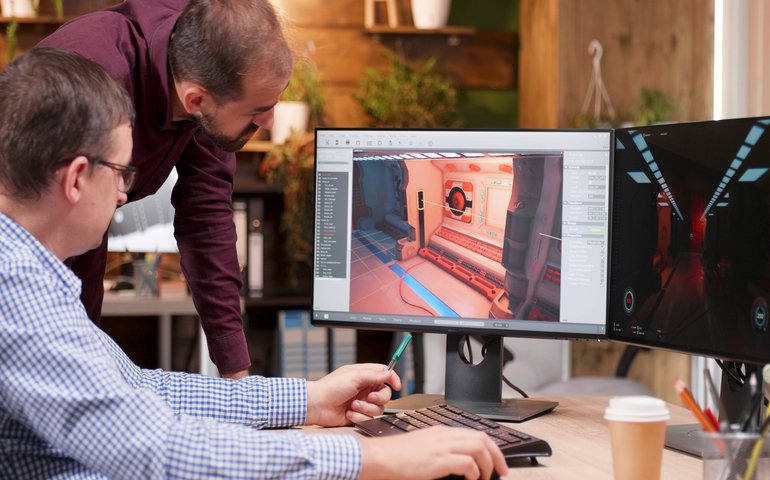Join the "Modern Flat Design Masterclass in Adobe Illustrator" to elevate your design skills. Craft captivating scenes like gardens, landscapes, and more. Learn essential Adobe Illustrator tools and techniques for trendy and visually appealing flat designs. Unlock your creative potential and become a modern flat design master.
Overview
Welcome to the "Modern Flat Design Masterclass in Adobe Illustrator." This comprehensive course will elevate your design skills as you delve into the world of flat design. With an engaging introduction, you'll embark on creating captivating flat design scenes, including a garden, landscape, night camping, and terminal with luggage. Learn essential techniques and tools in Adobe Illustrator to craft stunning flat designs that are trendy and visually appealing. From creating intricate elements to mastering color palettes and composition, this course will equip you to bring your artistic visions to life with modern flat design. Whether you're a beginner or an experienced designer, join us now to unlock your creative potential and become a master of modern flat design in Adobe Illustrator.Who Should Take The Course?
- Graphic designers who want to enhance their skills in modern flat design.
- Illustrators looking to explore and master the art of flat design in Adobe Illustrator.
- Beginners interested in learning the techniques and tools for creating trendy and visually appealing flat design scenes.
- Creative professionals seeking to expand their portfolio with modern flat design artwork.
- Anyone interested in creating eye-catching and stylish flat design illustrations for various projects.
Who Should Take The Course?
- Graphic designers seeking to specialize in modern flat design using Adobe Illustrator.
- Illustrators looking to master the art of creating flat design scenes.
- Beginners interested in learning trendy flat design techniques and tools in Adobe Illustrator.
- Creative professionals aiming to enhance their portfolio with stylish flat design artwork.
- Anyone wanting to create visually appealing and trendy flat design illustrations for various projects.
Requirements
- Basic familiarity with Adobe Illustrator is recommended.
- Access to Adobe Illustrator software (latest version preferred).
- A computer or laptop with sufficient hardware capabilities to run Adobe Illustrator smoothly.
- Eagerness to learn and explore modern flat design techniques.
- Creativity and enthusiasm for graphic design and illustration.
- No prior experience in flat design required, as the course covers everything from beginner to advanced levels.
Course Curriculum
-
- Introduction to the project 00:01:00
-
- How to set up the document 00:13:00
- One smart way of adding gradients 00:06:00
- Let_s start with the background 00:07:00
- Clouds in the sky 00:06:00
- Adding the lawn and the bushes 00:12:00
- We need some shade in the garden 00:08:00
- Rounding selected corners in older Illustrators 00:04:00
- Lemonade, anyone 00:10:00
- Let_s add the chairs 00:05:00
- Let_s add the bbq 00:10:00
- Let_s finish the project 00:04:00
- Let_s Explore the Project 00:01:00
- Let_s Start with the Background 00:07:00
- Let_s Add the Sun 00:08:00
- Second Way of Creating the Sun 00:05:00
- Scream it from the Mountain Top 00:07:00
- Let_s Start Planting the Trees 00:04:00
- Creating the Forest 00:04:00
- Let_s Add the Hut 00:08:00
- Let_s Add the Side Blocks 00:05:00
- Let_s Add the Roof 00:06:00
- Let_s Add the Windows 00:04:00
- Let_s Finish the Project 00:04:00
- Let_s Discover the Project 00:01:00
- Let_s Start with the Bakground 00:10:00
- Let_s Create the Chairs 00:06:00
- Let_s Add the Sign and the Arrows 00:07:00
- Adding the Escalator 00:06:00
- Let_s Start Creating the Luggage 00:03:00
- Now Let_s Add the Handle 00:03:00
- Let_s Add the Straps 00:03:00
- Let_s Ad the Wheels and the Shading 00:05:00
- Adding the Bokeh Effect and Finishing the Project 00:03:00
New Courses
Blogs
Jul'23
ADHD Training for Teachers: Empowering Educators to Support Students with Attention Challenges
Relationships may be severely harmed by narcissistic behaviours, leaving emotional scars and...
Jul'23
Narcissistic Behaviour and Relationships: Understanding the Impact and Finding Healing
Relationships may be severely harmed by narcissistic behaviours, leaving emotional...
Jul'23
Childhood Trauma in Adults
What Is Childhood Trauma? Childhood trauma refers to distressing or...
Jul'23
Creating A Social Media Strategy
Set Clear Objectives:The first step in developing a successful social media...
Jul'23
Neuro-Linguistic Programming Techniques
Neuro-Linguistic Programming (NLP) is a fascinating and widely acclaimed approach...
Jul'23
Acceptance and Commitment Therapy in the UK
What is acceptance and commitment therapy? Acceptance and Commitment Therapy...