Our AutoCAD 2023 course teaches the skills needed to create, modify, format, and manage designs. Participants will gain proficiency in using AutoCAD 2023 and be able to create complex designs, format with text and dimensioning, and manage layers effectively. This course is suitable for those pursuing a career in engineering, architecture, or design, or looking to enhance their skills in these fields.
Overview
Our Complete AutoCAD 2023 course provides comprehensive training to equip individuals with the skills and knowledge necessary to become proficient in using this powerful software. The course begins with an overview of the software, including the user interface and different components. Next, we delve into Creation Tools, including how to create basic geometric shapes and complex designs using drawing tools. Modification Tools are also a crucial component of the course, covering how to edit and modify existing designs, including scaling, stretching, rotating, and mirroring. Formatting Tools are essential skills that AutoCAD users must possess, and the course covers different formatting techniques such as text formatting, dimensioning, and hatching. Understanding Layers is also a critical area of focus, and the course covers how to create and manage layers effectively. By the end of the course, participants will be able to use AutoCAD 2023 to create complex designs and drawings, edit and modify existing designs, format designs with text, dimensioning, and hatching, and create and manage layers effectively. This course is ideal for individuals who are interested in pursuing a career in engineering, architecture, or design, or for those who are already working in the industry and want to enhance their skills and knowledge.What Will You Learn?
- Gain proficiency in using AutoCAD 2023 software.
- Learn about the creation, modification, and formatting tools in AutoCAD.
- Understand how to work with layers in AutoCAD.
- Be able to create and edit 2D drawings using AutoCAD.
- Learn techniques for efficient drafting and design.
- Understand how to use AutoCAD for specific industries, such as architecture, engineering, and product design.
- Learn best practices for working with AutoCAD, including file management and collaboration with team members.
- Be prepared to take the AutoCAD certification exam.
Who Should Take The Course
- Individuals who want to learn how to use AutoCAD 2023 for 2D and 3D design projects.
- Students pursuing a career in engineering, architecture, or any other design-related field.
- Professionals who want to enhance their skills and knowledge in AutoCAD 2023.
- Anyone interested in learning about the latest features and tools in AutoCAD 2023.
Requirements
- Basic knowledge of computer operating system and navigation
- Familiarity with basic drafting concepts
- Access to a computer with AutoCAD 2023 installed or a trial version
- Willingness to learn and practice new skills
- Access to reliable internet connection to access course materials and resources
Course Curriculum
-
- User Interface 00:10:00
- New open save 00:07:00
- Drawing units and precision 00:04:00
- Selecting objects) 00:06:00
- Navigation tools 00:06:00
-
- Creating Lines 00:08:00
- Creating arcs 00:06:00
- Creating Polylines 00:06:00
- Creating Circles 00:04:00
- Creating Ellipses 00:04:00
- Creating Rectangles 00:04:00
- Creating Polygons 00:04:00
- Creating Splines 00:04:00
- Creating points 00:05:00
- Inserting points from a text file to AutoCAD 00:02:00
- Divide and measure 00:05:00
- Creating Hatches 00:07:00
- Adjusting the drawing environment – Osnaps 00:11:00
- Adjusting the drawing environment, Ortho and Reference lines 00:07:00
- Copying objects 00:05:00
- Mirroring objects 00:05:00
- Moving objects 00:04:00
- Rotating objects 00:05:00
- Joining and Exploding objects 00:03:00
- Trimming objects 00:04:00
- Extending objects 00:05:00
- Breaking lines and curves at point 00:03:00
- Chamfering and filleting corners 00:05:00
- Scaling objects 00:05:00
- Stretching objects 00:04:00
- Offsetting objects 00:04:00
- Creating Rectangular Arrays 00:05:00
- Creating Polar Arrays 00:04:00
- Creating Path Arrays 00:04:00
- Dynamic input and quick object modification 00:07:00
- Selecting and deleting overlapping lines 00:04:00
- Measuring in drawings 00:07:00
- Creating Texts 00:06:00
- Inserting dimensions 00:09:00
- Modifying dimensions 00:12:00
- Inserting and modifying leaders 00:08:00
- Creating new dimension and leader styles 00:04:00
- Creating tables 00:07:00
- Creating data link tables 00:07:00
- Plotting directly from model space 00:04:00
- Plotting using layouts 00:09:00
- Order Certificate 00:05:00
Course Reviews
4.3
- 5 stars2
- 4 stars0
- 3 stars1
- 2 stars0
- 1 stars0
New Courses
Blogs
Jul'23
ADHD Training for Teachers: Empowering Educators to Support Students with Attention Challenges
Relationships may be severely harmed by narcissistic behaviours, leaving emotional scars and...
Jul'23
Narcissistic Behaviour and Relationships: Understanding the Impact and Finding Healing
Relationships may be severely harmed by narcissistic behaviours, leaving emotional...
Jul'23
Childhood Trauma in Adults
What Is Childhood Trauma? Childhood trauma refers to distressing or...
Jul'23
Creating A Social Media Strategy
Set Clear Objectives:The first step in developing a successful social media...
Jul'23
Neuro-Linguistic Programming Techniques
Neuro-Linguistic Programming (NLP) is a fascinating and widely acclaimed approach...
Jul'23
Acceptance and Commitment Therapy in the UK
What is acceptance and commitment therapy? Acceptance and Commitment Therapy...





very informative but i cant open the next lesson…
Excellent
Very good course.