Enroll in our all-encompassing "Web Development: HTML, CSS & JavaScript" course, designed to guide you from novice to skilled web developer. Begin by configuring your development environment for a smooth learning journey. Immerse yourself in HTML, progressing from basics to expertise and applying skills in an engaging website project. Advance to CSS, mastering fundamentals and intricate techniques, culminating in a confident CSS website project.
Overview
Join our comprehensive course, "Web Development: HTML, CSS & JavaScript," designed to take you from beginner to proficient web developer. Get started by setting up your development environment for a seamless learning journey. In the HTML segment, master the fundamentals, move through intermediate and advanced levels, and become an HTML expert. Apply your skills in an exciting HTML website project. Transition to CSS, where you'll learn from fundamentals to expert techniques. Create stunning designs with confidence and complete a CSS website project that showcases your abilities. Embark on your JavaScript journey with basics like strings, operators, and conditional statements. Progress to control flow, functions, and data visualization using Google Charts. Learn error handling and implement client-side validations to enhance your web projects. Finally, discover how to publish your websites live, sharing your creations with the world. Whether you're new to web development or looking to refine your skills, this course provides hands-on experience and in-depth knowledge. By the end, you'll be equipped to craft dynamic and visually appealing websites, ready to make your mark in the digital realm.What Will You Learn?
- Setting up a development environment for web development
- Mastering HTML from fundamentals to expert level
- Creating and completing HTML website projects
- Exploring CSS fundamentals, intermediate, advanced, and expert techniques
- Designing and executing CSS website projects
- Getting started with JavaScript and its core concepts
- Manipulating strings, using operators, and working with conditional statements
- Implementing control flow statements and functions in JavaScript
- Visualizing data with Google Charts for dynamic web content
- Handling errors and incorporating client-side validations
- Publishing websites live for real-world accessibility and sharing.
Who Should Take The Course?
- Beginners with no prior web development experience
- Aspiring web developers seeking comprehensive HTML, CSS, and JavaScript skills
- Designers looking to enhance their web design capabilities
- Professionals aiming to add web development to their skillset
- Anyone interested in building interactive and visually appealing websites
- Individuals wanting to understand and implement client-side scripting
- Those who want to create and manage dynamic web content and applications.
Requirements
- Basic computer literacy and familiarity with internet usage
- A computer with a stable internet connection
- Text editor software for coding (recommended: Visual Studio Code)
- Curiosity and enthusiasm to learn web development
- No prior experience in HTML, CSS, or JavaScript is required, making it suitable for beginners.
Course Curriculum
-
- Introduction 00:02:00
- Course Curriculum 00:05:00
- How to Get Course requirements 00:02:00
- Getting Started on Windows, Linux or Mac 00:01:00
- How to ask a Great Questions 00:01:00
- FAQ’s 00:01:00
-
- Introduction HTML 00:04:00
- Choosing Code Editor 00:06:00
- Installing Code Editor (Sublime Text) 00:03:00
- Overview of a Webpage 00:04:00
- Structure of a Full HTML Webpage 00:07:00
- First Hello World! Webpage 00:09:00
- Summary 00:02:00
- Introduction 00:03:00
- Heading tags 00:08:00
- Paragraph 00:07:00
- Formatting Text 00:12:00
- List Items Unordered 00:05:00
- List Items Ordered 00:03:00
- Classes 00:09:00
- IDs 00:06:00
- Comments 00:04:00
- Summary 00:03:00
- Introduction 00:02:00
- HTML5 Audio 00:07:00
- HTML5 Video 00:05:00
- Progress Bar 00:04:00
- Drag and Drop 00:18:00
- Canvas 00:06:00
- Iframes 00:05:00
- Input Types 00:04:00
- Input Attributes 00:06:00
- YouTube Video Linking 00:04:00
- Creating Responsive Page 00:05:00
- Summary 00:02:00
- Introduction 00:02:00
- Challenge – HTML 5 Clock Face with Numbers 00:04:00
- Project overview 00:02:00
- Conclusion on Project 00:01:00
- Summary 00:01:00
- Introduction 00:02:00
- Styling Text 00:06:00
- Aligning Text 00:03:00
- Styling Links 00:10:00
- Font Family 00:07:00
- Font Styles 00:03:00
- Applying Google Fonts 00:07:00
- Box Model 00:09:00
- Icons 00:08:00
- Tables 00:06:00
- Navigation-Menu 00:11:00
- Dropdowns edit require 00:15:00
- Summary 00:01:00
- Introduction 00:01:00
- Button Styles 00:06:00
- Flexbox 00:06:00
- CSS Grid 00:14:00
- Pagination 00:06:00
- Multiple Columns 00:05:00
- Image Reflection 00:02:00
- UI – UX Design 00:09:00
- Social Media Icons 00:07:00
- External CSS Style adding 00:05:00
- Coding Exercise 00:01:00
- Solution for Coding Exercise 00:02:00
- Summary 00:01:00
- What is JavaScript 00:08:00
- Installing Code Editor (Sublime Text) 00:03:00
- Installing Code Editor(Visual Studio Code) 00:06:00
- Hello World Program 00:13:00
- Getting Output 00:10:00
- Summary 00:01:00
- Introduction 00:01:00
- Strings 00:05:00
- String Formatting 00:05:00
- String Methods 00:11:00
- Summary 00:01:00
- Introduction 00:01:00
- If statement 00:04:00
- If-else statement 00:05:00
- If-else-if statement 00:04:00
- Switch-case statement 00:09:00
- Summary 00:01:00
- Introduction 00:01:00
- Creating a Function 00:07:00
- Function Call() 00:06:00
- Function with parameters 00:05:00
- Function Bind() 00:05:00
- Summary 00:01:00
- Introduction 00:01:00
- Try-catch 00:05:00
- Try-catch-finally 00:16:00
- Summary 00:01:00
- Introduction 00:02:00
- Installing Free FTP Solution (FileZilla) 00:04:00
- Setting Up FTP (File Transfer Protocol) 00:03:00
- Publish Website to Hosting Server 00:03:00
- Summary 00:01:00
New Courses
Blogs
Jul'23
ADHD Training for Teachers: Empowering Educators to Support Students with Attention Challenges
Relationships may be severely harmed by narcissistic behaviours, leaving emotional scars and...
Jul'23
Narcissistic Behaviour and Relationships: Understanding the Impact and Finding Healing
Relationships may be severely harmed by narcissistic behaviours, leaving emotional...
Jul'23
Childhood Trauma in Adults
What Is Childhood Trauma? Childhood trauma refers to distressing or...
Jul'23
Creating A Social Media Strategy
Set Clear Objectives:The first step in developing a successful social media...
Jul'23
Neuro-Linguistic Programming Techniques
Neuro-Linguistic Programming (NLP) is a fascinating and widely acclaimed approach...
Jul'23
Acceptance and Commitment Therapy in the UK
What is acceptance and commitment therapy? Acceptance and Commitment Therapy...