Overview Rendering AutoCAD drawings in Photoshop course is the perfect opportunity for architects, engineers, designers and anyone who wants to take their AutoCAD drawings to …
Overview
Rendering AutoCAD drawings in Photoshop course is the perfect opportunity for architects, engineers, designers and anyone who wants to take their AutoCAD drawings to the next level by adding a touch of creativity and professional finish using Photoshop. AutoCAD is a powerful tool for creating technical drawings, but sometimes you want to add a little more creativity and polish to your work. This e-course is designed to teach you how to take your AutoCAD drawings and bring them to life using Photoshop. You'll learn how to import AutoCAD drawings into Photoshop, apply textures, lighting effects and create realistic shadows and reflections. Additionally, You'll also gain knowledge on how to use Photoshop's powerful tools for colour correction and image manipulation to enhance your drawings. The course is designed to be hands-on, with plenty of exercises and real-world examples to help you practise and apply what you've learned. Whether you're an experienced AutoCAD user or just starting out, this e-course is tailored for all levels. And the best part? You'll have fun while learning. Don't miss the chance to enrol and start bringing your AutoCAD drawings to life using Photoshop today!What Will You Learn?
- How to import AutoCAD drawings into Photoshop
- Adding textures and lighting effects to drawings
- Creating realistic shadows and reflections
- Suitable for architects, engineers, designers, and anyone who wants to improve their AutoCAD rendering skills
- Using Photoshop's tools for colour correction and image manipulation
- Techniques to make drawings look more professional
Who Should Take The Rendering AutoCAD Drawings in Photoshop Course?
- Architects, engineers, designers and anyone who wants to improve their
- AutoCAD rendering skills
- Professionals who want to learn how to import AutoCAD drawings into
- Photoshop
- Anyone who is looking to learn how to add textures and lighting effects, and create realistic shadows and reflections
- People who have basic knowledge of AutoCAD
- Suitable for all levels of users, from complete beginners to experienced in AutoCAD rendering
Requirements
To enrol in this e-learning course, students will need a computer with internet access, AutoCAD software and Photoshop software installed. Basic knowledge of AutoCAD is required and the course is intended for people who want to improve their AutoCAD rendering skills. The course is designed to be interactive and fun, so a desire to have fun while learning is highly recommended.Course Curriculum
-
- 1- Introduction 00:02:00
- 2- How to Get the Best of the Course 00:01:00
-
- 3- Plot 00:02:00
- 2- AutoCAD Unites 00:01:00
- 1- Connecting Lines 00:01:00
- 1- Importing the PDF File 00:01:00
- 2- The three Main Options 00:01:00
- 3- Selecetion Tool 00:02:00
- 4- Solid Color 00:03:00
- 5- Easy Modifications 00:01:00
- 6- Pattern 00:02:00
- 7- Making a Custom Pattern 00:03:00
- 8- Making Complicated Pattern 00:02:00
- 9- Fixing a Complicated Pattern 00:02:00
- 10- Rendering Textures 00:02:00
- 11- Fixing Issues Manually 00:03:00
- 12- Gradient 00:03:00
- 13- Using Gradient 00:03:00
- 14- Making Reflection with Gradient 00:01:00
- 15- Blending Modes 00:02:00
- 16- Global Shading 00:05:00
- 17- Local Shading 00:08:00
- 18- Global Highlight 00:02:00
- 19- Local Highlight 00:04:00
- 20- Another Depth Effect Technique 00:03:00
- 21- Mixing and Matching 00:03:00
- 22- Final Retouching 00:02:00
- Order Certificate 00:05:00
Course Reviews
5
- 5 stars1
- 4 stars0
- 3 stars0
- 2 stars0
- 1 stars0
New Courses
Blogs
Jul'23
ADHD Training for Teachers: Empowering Educators to Support Students with Attention Challenges
Relationships may be severely harmed by narcissistic behaviours, leaving emotional scars and...
Jul'23
Narcissistic Behaviour and Relationships: Understanding the Impact and Finding Healing
Relationships may be severely harmed by narcissistic behaviours, leaving emotional...
Jul'23
Childhood Trauma in Adults
What Is Childhood Trauma? Childhood trauma refers to distressing or...
Jul'23
Creating A Social Media Strategy
Set Clear Objectives:The first step in developing a successful social media...
Jul'23
Neuro-Linguistic Programming Techniques
Neuro-Linguistic Programming (NLP) is a fascinating and widely acclaimed approach...
Jul'23
Acceptance and Commitment Therapy in the UK
What is acceptance and commitment therapy? Acceptance and Commitment Therapy...





Useful course with lots of hints and tips on how to colour technical CAD drawings in Photoshop. I really enjoyed the simple explanations and the way it was structured.